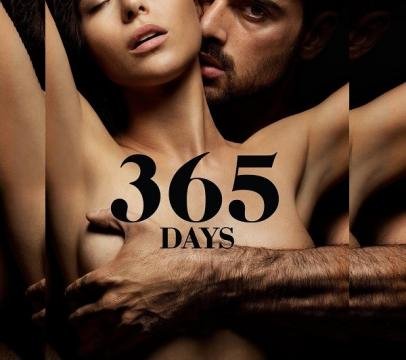In the Dell Precision 7730 Mobile Workstation two of the four SODIMM RAM slots are in the back and the other two in the front. In our second video we showed you how to access the two RAM slots in the back and in this video we show you how to remove the keyboard so that you can access the two RAM slots in the front. The Dell Precision 7730 Mobile Workstation can have up to 128GB of SODIMM RAM so you could install 4 sticks of 32GB each once they become available. Most people will probably install 32GB or 64GB. However, after installing RAM in both the back and the front I strongly recommend you to fill the two RAM slots in the front first as it makes the keyboard feel (and sound) a little more solid, especially around the area where you install the RAM. Yes, it is a little fiddly and I won't lie it is quite nerve-racking if, like me, you have never done this before, but if you take your time then everything should be OK. Do be very, very careful though to not fold, stretch or break those cables or the connectors. There are more videos on the Dell Precision 7730 Mobile Workstation in our YouTube channel. Thank you. If you would like to know, the RAM installed is the Kingston HyperX Impact SODIMM 2,400 MHz CL14 (4X 16GB sticks).
The other videos on the Dell 7730 Mobile Workstation are:
1) Quick Look at Dell 7730
https://www.youtube.com/watch?v=VmBblPaewBw
2) Opening Back to Install RAM and SSDs
https://www.youtube.com/watch?v=0RWe1LAEyI8
3) Removing Keyboard to Install More RAM
https://www.youtube.com/watch?v=W6Ql6L5MWWc
There will be more videos on the Dell 7730, including a review, coming soon.
http://www.asiatraveltips.com
- التصنيف
- تعليم وتكنولوجيا