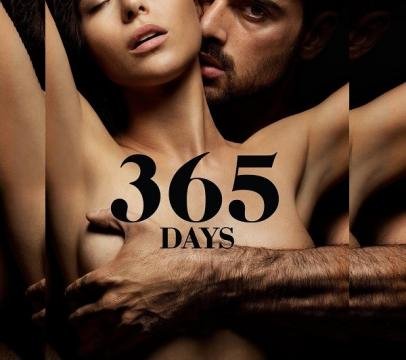How to install Ibo Player Pro on Amazon Firestick? || Ibo Player Pro
Are you in search of a professional m3u player that will quickly load your m3u playlist and play your favorite channels without any glitches?
Meet Ibo Player Pro, which is an m3u stream player that works for Android smart TVs, Android sticks, smartphones, and tablets. With an advanced m3u stream player, simple UI, and advanced m3u player controls, it’s the smarter and easier way to enjoy TV shows, movies, sports, or anything you like. Especially since the Ibo Player Pro supports all screen resolutions including 4k.
➕
ADD PLAYLISTS TO THE Ibo Player pro
Optimized for fast m3u streaming, our player for Android will easily load your m3u playlists. Watch your content in the highest quality with no lags or usual glitches you can find on similar m3u player m3u apps.
How to install Ibo Player Pro on an Amazon Firestick:
*1. Prepare Your Firestick: Make sure your Firestick is turned on and connected to the internet.
*2. Enable Unknown Sources: By default, Firestick does not allow the installation of apps from unknown sources. To enable this:
1. Navigate to "Settings" from the Firestick home screen.
2. Go to "My Fire TV" or "Device" depending on your Firestick version.
3. Select "Developer options".
4. Turn on "Apps from Unknown Sources".
*3. Install Downloader: You'll need a side-loading tool to download the Ibo Player Pro APK file. Downloader is a popular choice. If you haven't installed it already, search for "Downloader" in the Amazon App Store and install it.
*4. Download Ibo Player Pro APK: Open the Downloader app and enter the URL from where you can download the Ibo Player Pro APK. You may need to search online for a trusted source to download the APK file.
*5. Install Ibo Player Pro: Once the APK file is downloaded, the Downloader will prompt you to install it. Follow the on-screen instructions to complete the installation process.
*6. Launch Ibo Player Pro: After installation, you should be able to find Ibo Player Pro in your list of installed apps on the Firestick home screen. Launch the app and proceed with any setup or login processes if required.
*7. Enjoy Ibo Player Pro: Once you've logged in (if necessary), you can start using Ibo Player Pro to stream content on your Amazon Firestick.
ℹ️ HOW TO USE OUR M3U STREAM PLAYER:
- get an m3u URL or playlist from your provider (we are just a Media player).
- upload your playlist to our website.
- activate your account via the website.
............................................................................................
* USE IBO PLAYER PRO NOW*
❤️????????????????????????
............................................................................................
Visit Website: https://iboproapp.com/
*Ibo Player Pro for Android:
https://play.google.com/store/apps/details?id=com.ibopro.player&hl=en_US
*Ibo Player Pro for IOS:
https://apps.apple.com/us/app/ibo-pro-player/id6449647925
CONTACT ME :
----------------------
*Wha'ts app:
https://wa.me/++86%20176%202404%206001
*Telegram Link:
https://t.me/iboproapp
*FACEBOOK PAGE:
https://www.facebook.com/iboplayerpromain/
*FACEBOOK GROUP:
https://www.facebook.com/groups/iboplayerpro/
*TWITTER:
https://twitter.com/IboPlayerPro
*INSTAGRAM:
https://www.instagram.com/iboplayerpromain/
*MAIL ME: support@iboplayer.pro
Copyright Disclaimer: -
**********************
Disclaimer- "Welcome to our YouTube channel! Please note that all content featured on this channel is protected by copyright law. Any unauthorized use, reproduction, or distribution of our videos, images, or audio is strictly prohibited and may result in legal action. We appreciate your support and understanding as we work to create original and engaging content. Thank you for respecting our intellectual property rights."
************************************************
* SUBSCRIBE NOW *
❤️????????????????????????
-----------------------------------------------------------------------------
YOUR QUERIES:
----------------------
How to install Ibo Player Pro on Amazon Firestick? || Ibo Player Pro
#IBO Player Pro
#IBO Player Pro review
#mediaplayer
#ibovespa Player Pro tutorial
#ibovespa Player Pro setup guide
#IBO Player Pro for media consumption
Thank you for choosing ibo Player Pro! We hope this user manual helps you maximize your YouTube viewing experience. Enjoy your videos!
- التصنيف
- تعليم وتكنولوجيا